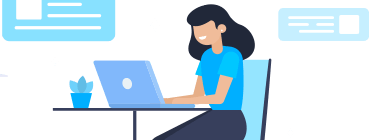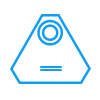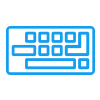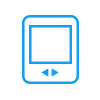Notice: Our website will be undergoing a scheduled maintenance to serve you better. The maintenance is scheduled on Sunday, 21 April 2024, from 1:00pm to 5:00pm (GMT +8:00). During this time, our websites will not be accessible. We apologize for the inconvenience caused. Thank you for your patience.