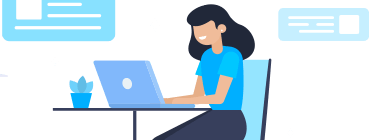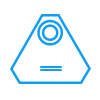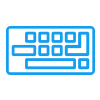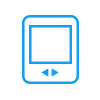This download contains the latest driver and application for use with your Sound Blaster® E-Series for Mac
operating systems. This software includes support for macOS Catalina 10.15 only. For more details, please read the rest of this web release note.
Show Details »
File Name: SBE_MAC_L9_2_01_02.dmg
This download contains the latest driver and application for use with your Sound Blaster® E-Series for Mac
operating systems. This software includes support for macOS Catalina 10.15 only. For more details, please read the rest of this web release note.
This download supports the following devices only
Works With:
- Sound Blaster E5, E3 or E1
Requirements:
Notes:
- To install this application, do the following:
- Download the file onto your local hard disk.
- Double-click the uncompressed DMG file
- Double-click SB_INSTALL icon
- Double-click the Install icon and follow the instructions on the screen.
- Known Issues:
- User Profile icons unable to display correctly.
Hide Details »